Refining the search using filters
Using the search result filters in the right-hand side of the on-line catalogue in the Refine search column allows for a more specific search for your requested item.
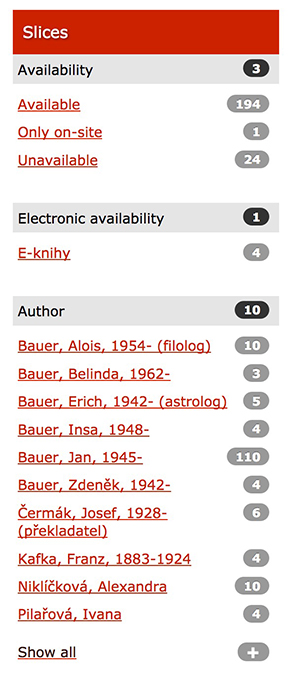
After entering at least one search condition into the search box, the catalogue will select the corresponding records. Filters for important record common entries (availability, author, type of document, keywords, year of publication...). The number of corresponding records is displayed in parentheses. If you mark a specific author's name, a keyword, or select a different filter, it will refine your query, and the catalogue will select only these records. The searched text and chosen filters are displayed beneath the search box.
For example, I will enter “němcová” into the search box for entering search conditions. The catalogue will display all records that contain “němcová” in any field, i.e. the catalogue will display records where “Němcová” is listed as the author, illustrator, translator, etc., or the name “Němcová” is listed in the title or in the records, including A/V media, magazines...In the filters, I can mark, for example, the exact name of the author, “Němcová, Božena, 1820–1862,” the keywords “children’s stories,” and as type of document, “Books.” The selection of items shall be limited to storybooks by Božena Němcová, born in 1820.
 RSS
RSS