Reserving an item
Only users who have signed in can reserve items they have found in the on-line catalogue. You can access your library account by entering your library card number and PIN (the first six numbers of your birth certificate number). If you have not been given a library card number and are interested in reserving an item from the library collections, you can do so using so-called pre-registration (for more information, see the chapter Registration). Users can only reserve items that are already checked-out. The catalogue will not allow you to reserve items that have at least one copy available in the library, and will notify you of this fact. You can check this item out from the library.
You can reserve an item by using the Reserve option on the right-hand side of the record.
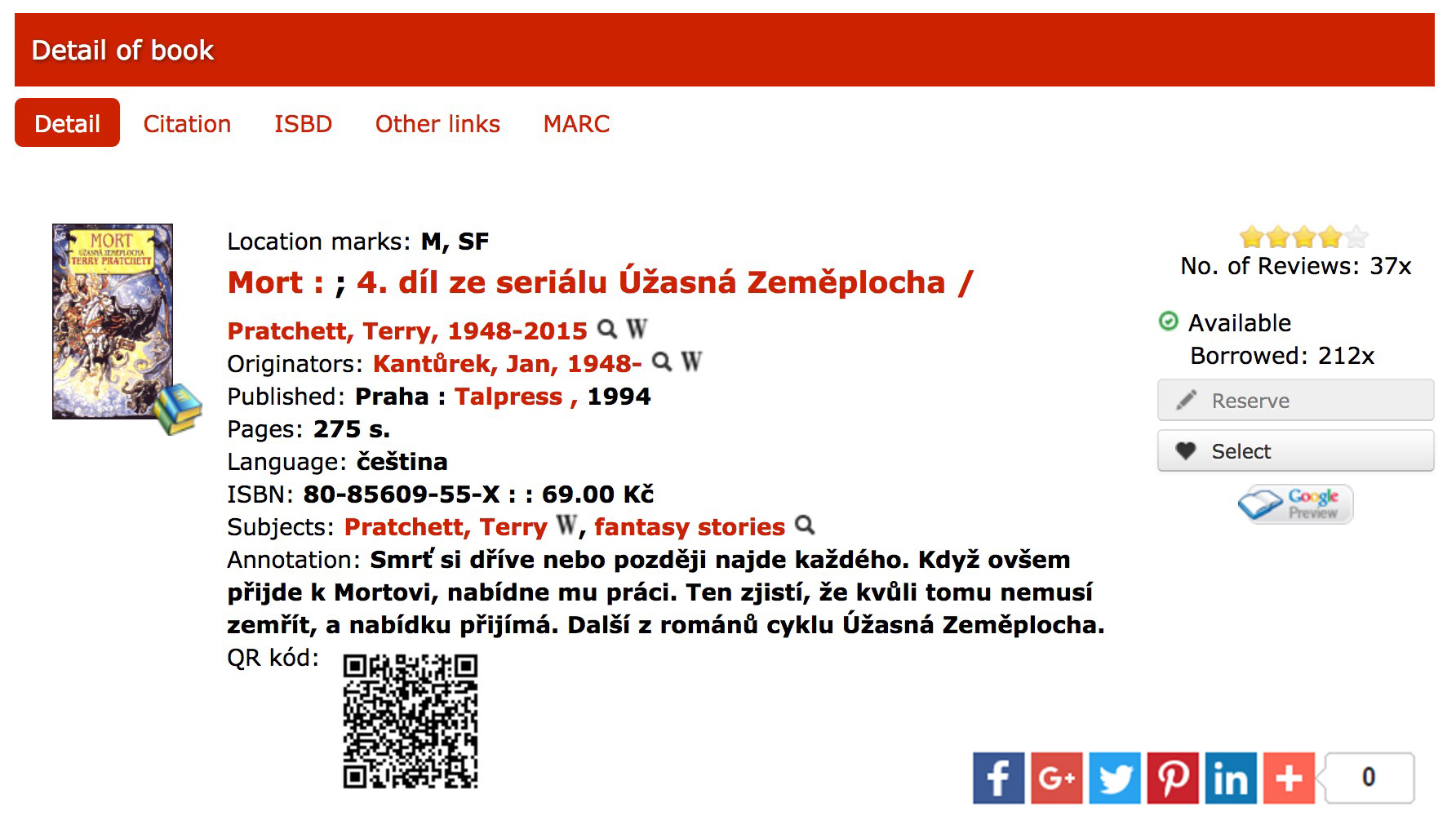
Enter the details of your reservation in the form above the catalogue entry of the selected document.
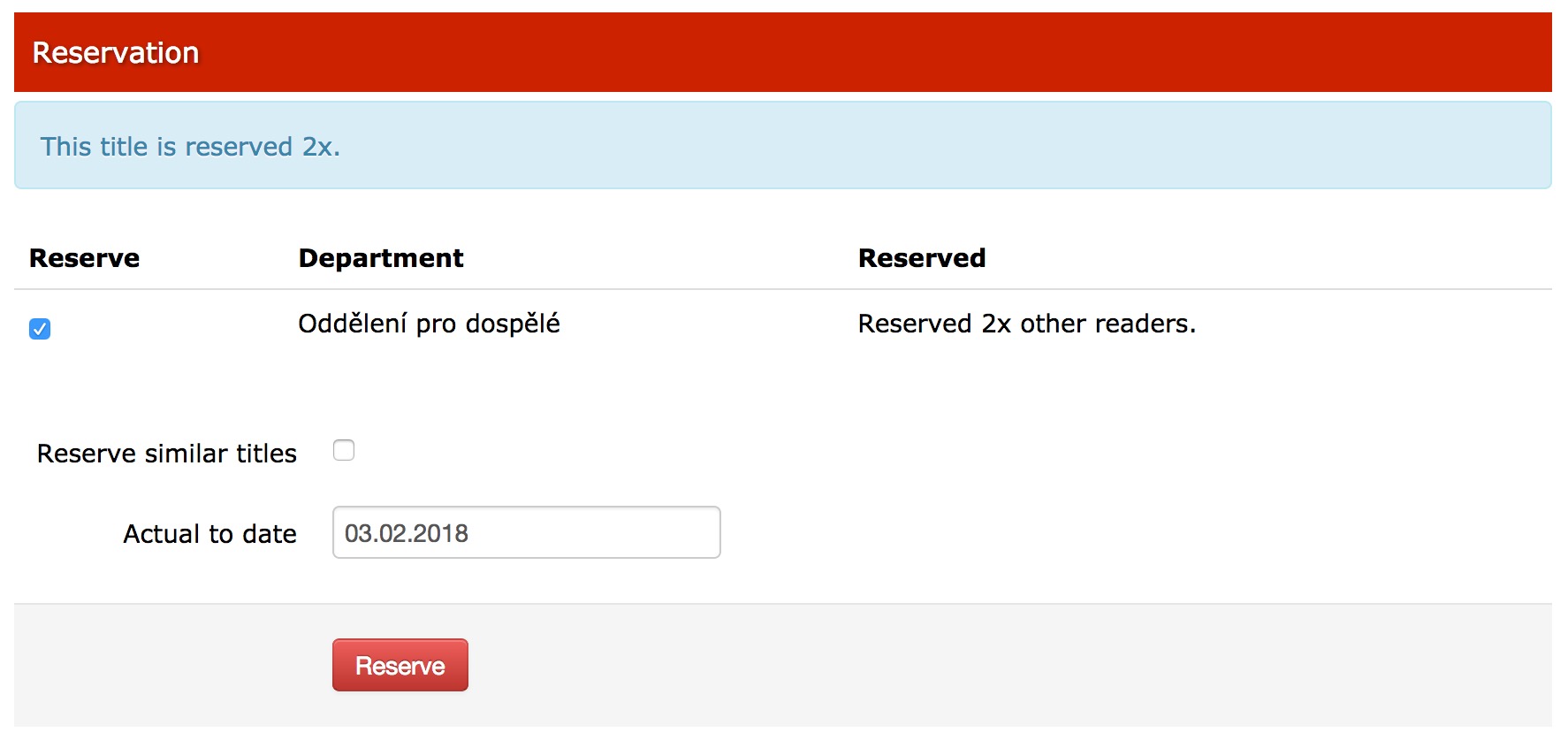
Reserve similar items: if you mark this option, the catalogue will reserve all items that differ only in such fields as year of publication, edition number, illustrator, additional authors, etc., but the main entries (Author, Title, Volume No., Carrier, and Type of Document) are the same.
In the Department column, there is a list of departments at which you are reserving your selected document.
The Valid until shows the date when the reservation will be made. The date can be changed in the calendar that will be displayed when you click in the box where the date is listed. By clicking on the corresponding date in the calendar, you will change the reservation date.
The final step is to confirm your reservation by clicking the Reserve button.
An overview of all current and archived reservations is available in your reader account.
As soon as your document is ready for you to pick up at the library, i.e. the item has been returned by the previous user, the catalogue will notify you via e-mail or post. Note: if you did not enter your e-mail address during your registration process, you can add it in your reader account directly in the on-line catalogue (for more information see the chapter Registration).
 RSS
RSS